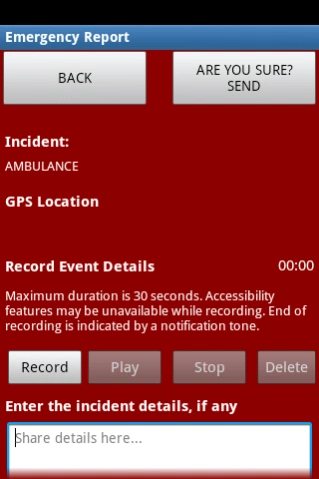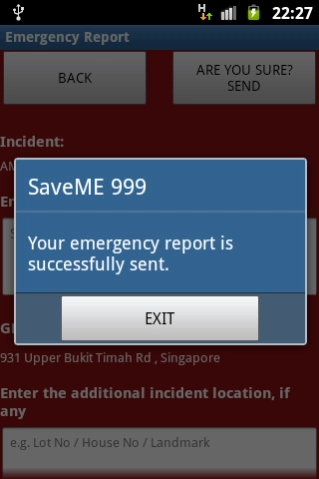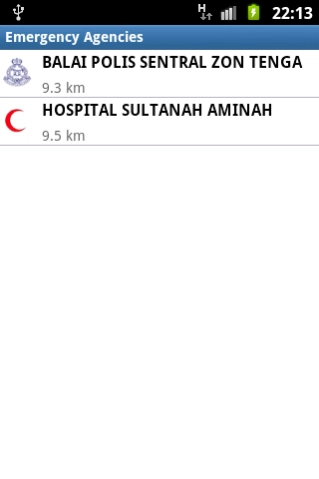SaveME 999 BLIND 1.4.9
Free Version
Publisher Description
SaveME 999 BLIND - Designed for Malaysians who are visually-impaired to send emergency requests
This application is designed for Malaysians who are visually-impaired or blind ONLY. This application is designed to serve three types of blindness which are total blindness, partial blindness and low vision. User is able to make changes on the color button in order to get better contrast. In addition, the function of Voice Over screen can help the blind by simply press or tap on the screen to get description of the button you pressed and a double tap to activate the button.
For this group of people, SaveME 999 Blind also serves as a value-added tool for them when calling for emergency assistance. SaveME 999 Blind application utilizes the internet broadband to transmit the next messages. It also uses the Global Positioning System (GPS) in smart phones to identify the location of the user.
Users can activate the application by pressing the ‘SaveME 999 Blind’ icon on the smart phone. The GPS address and the sender’s details such as name, telephone number, type of emergency and registered address of the sender will be transmitted automatically to MERS 999 Response Center(MERS 999 RC).
Additional information about the incident detail and location detail can be added in the message. This information will assist emergency agencies to send the required help fast and accurate. SaveME 999 for the blind will provide distinctive benefits for Malaysians with visually-impaired or blind by providing nationwide coverage catering all types of emergencies.
About SaveME 999 BLIND
SaveME 999 BLIND is a free app for Android published in the PIMS & Calendars list of apps, part of Business.
The company that develops SaveME 999 BLIND is MERS 999. The latest version released by its developer is 1.4.9.
To install SaveME 999 BLIND on your Android device, just click the green Continue To App button above to start the installation process. The app is listed on our website since 2023-04-24 and was downloaded 48 times. We have already checked if the download link is safe, however for your own protection we recommend that you scan the downloaded app with your antivirus. Your antivirus may detect the SaveME 999 BLIND as malware as malware if the download link to com.tm.saveme999.blind is broken.
How to install SaveME 999 BLIND on your Android device:
- Click on the Continue To App button on our website. This will redirect you to Google Play.
- Once the SaveME 999 BLIND is shown in the Google Play listing of your Android device, you can start its download and installation. Tap on the Install button located below the search bar and to the right of the app icon.
- A pop-up window with the permissions required by SaveME 999 BLIND will be shown. Click on Accept to continue the process.
- SaveME 999 BLIND will be downloaded onto your device, displaying a progress. Once the download completes, the installation will start and you'll get a notification after the installation is finished.